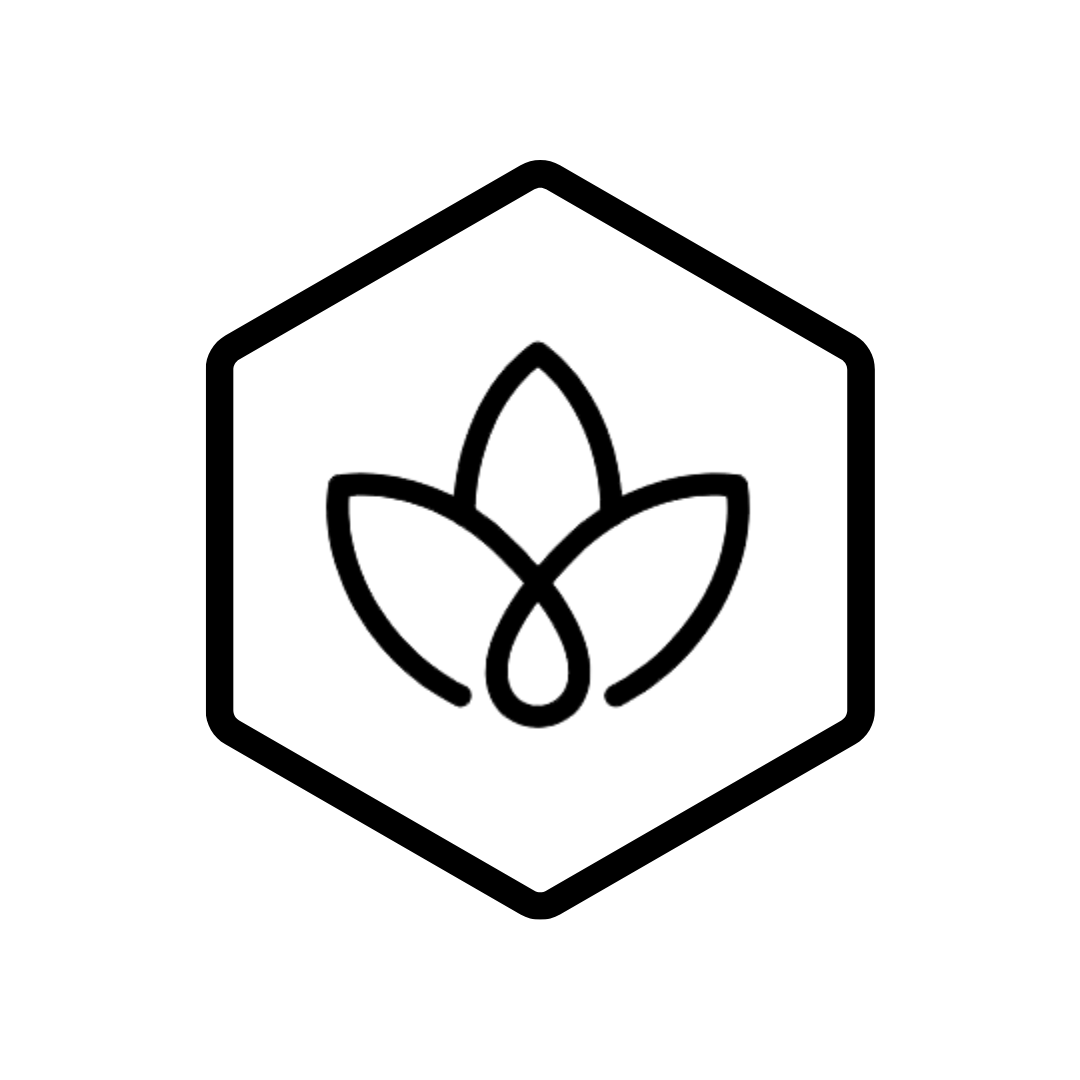- Go to the 'Reports' tab.
- Click on the 'Create New' button.
- Under 'Report Title,' enter the title of the report.
- Enter the date range for the report to cover your carbon emissions data.
- Alternatively, select a preset date range from the calendar drop-down.
- (Optional) Add a description of the report in the 'Report Description' text-box.
- Select the template for your report.
- Click on the 'Generate Report' button.