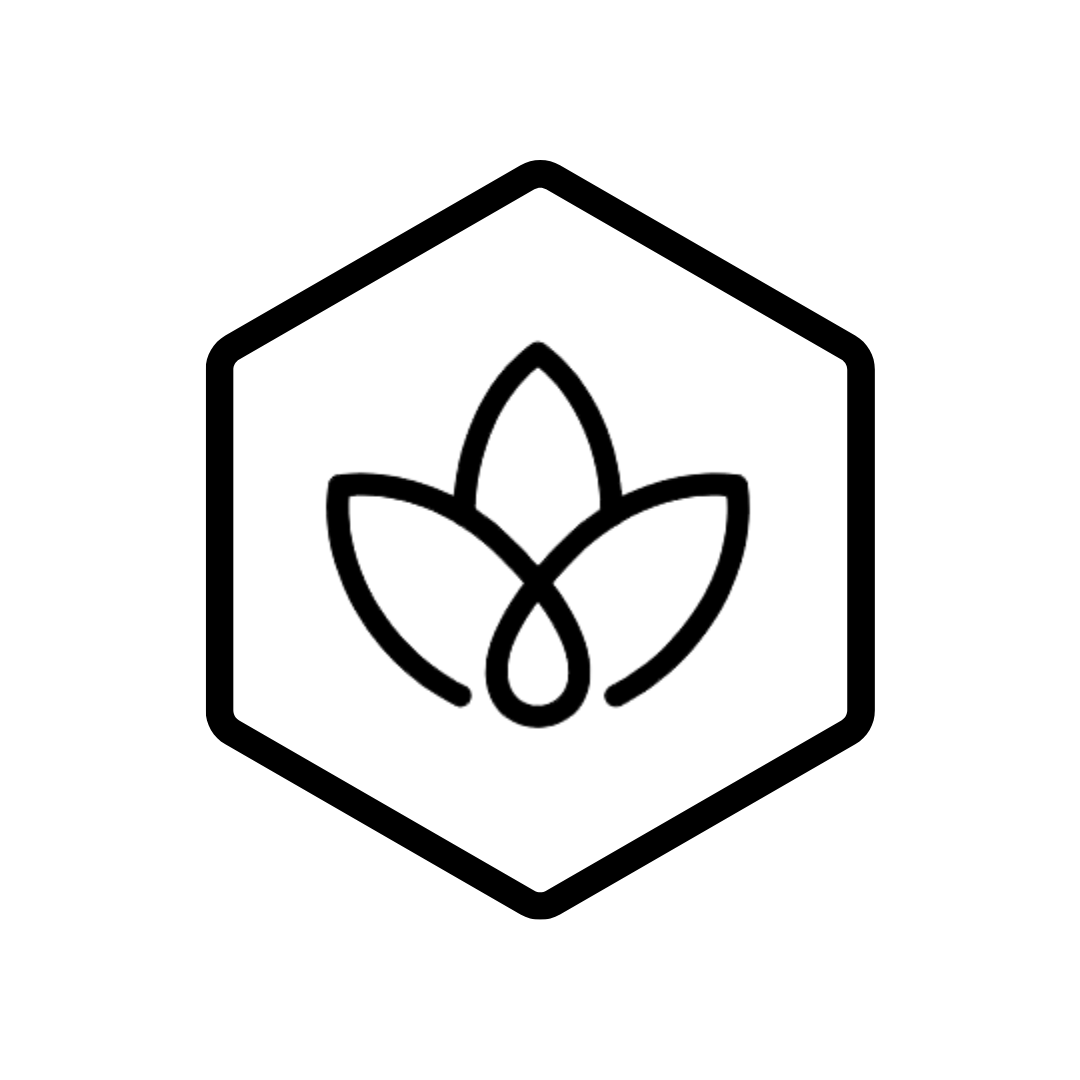This section provides answers to common questions about Carbon GPT, carbon accounting methodologies, and sustainability reporting.
FAQ Categories
Browse our frequently asked questions by category:
- Understanding Carbon Accounting - Learn about carbon accounting principles, methodologies, and importance
- Platform Usage - Discover how to use Carbon GPT's features effectively
- Account Management - Get help with account settings, passwords, and access
- Compliance & Security - Understand our security practices and compliance capabilities
About Carbon GPT
What is Carbon GPT?
Carbon GPT is a comprehensive carbon accounting and sustainability management platform that helps organizations measure, report, and reduce their greenhouse gas emissions. It combines advanced AI capabilities with carbon accounting expertise to streamline the process of emissions management.
How does Carbon GPT differ from other carbon accounting solutions?
Carbon GPT differentiates itself through:
- Advanced AI capabilities for data analysis and insights
- Comprehensive coverage of Scope 1, 2, and 3 emissions
- Flexible integration with existing enterprise systems
- Industry-specific methodologies and emission factors
- Continuous updates to align with evolving standards and regulations
What industries does Carbon GPT support?
Carbon GPT supports a wide range of industries, including but not limited to:
- Technology and software
- Manufacturing
- Retail and consumer goods
- Financial services
- Energy and utilities
- Transportation and logistics
- Professional services
- Healthcare
- Education
Getting Started
How do I get started with Carbon GPT?
To get started with Carbon GPT:
- Sign up for an account at carbongpt.ai
- Complete your organization profile
- Define your organizational boundaries
- Set up your first data collection
- Begin measuring your emissions
For detailed instructions, see our Getting Started Guide.
What technical requirements are needed to use Carbon GPT?
Carbon GPT is a cloud-based solution that requires:
- A modern web browser (Chrome, Firefox, Safari, or Edge)
- Internet connection
- No special hardware or software installation is required
For enterprise integrations, specific requirements may apply based on your existing systems.
How long does it take to implement Carbon GPT?
Implementation time varies based on your organization's size and complexity:
- Small organizations: 1-2 weeks
- Medium organizations: 2-4 weeks
- Large enterprises: 4-8 weeks or more
Our implementation team works closely with you to ensure a smooth onboarding process.
Carbon Accounting Basics
What are Scope 1, 2, and 3 emissions?
- Scope 1: Direct emissions from owned or controlled sources (e.g., company vehicles, on-site fuel combustion)
- Scope 2: Indirect emissions from purchased electricity, steam, heating, and cooling
- Scope 3: All other indirect emissions in a company's value chain (e.g., purchased goods, business travel, waste disposal)
Which reporting frameworks does Carbon GPT support?
Carbon GPT supports major reporting frameworks including:
- Greenhouse Gas Protocol (GHG Protocol)
- Task Force on Climate-related Financial Disclosures (TCFD)
- CDP (formerly Carbon Disclosure Project)
- Global Reporting Initiative (GRI)
- Sustainability Accounting Standards Board (SASB)
- EU Corporate Sustainability Reporting Directive (CSRD)
How accurate is carbon accounting?
Carbon accounting accuracy depends on several factors:
- Data quality and completeness
- Emission factor accuracy
- Methodology appropriateness
- Organizational boundary definition
Carbon GPT helps improve accuracy through data validation, appropriate methodologies, and uncertainty analysis.
Using Carbon GPT
How does Carbon GPT handle data security?
Carbon GPT implements comprehensive security measures:
- Data encryption at rest and in transit
- Role-based access controls
- Regular security audits and penetration testing
- Compliance with industry standards (SOC 2, ISO 27001)
- Optional data residency controls
For more details, see our Security & Privacy documentation.
Can Carbon GPT integrate with our existing systems?
Yes, Carbon GPT offers extensive integration capabilities:
- Data import/export functionality
- Direct connections to utility providers
- Integration with IoT and sensor networks
- Custom connectors for specialized systems
See our Integrations documentation for details.
How often should we update our emissions data?
Best practices for data updates:
- Monthly or quarterly updates for operational data
- Annual updates for comprehensive inventories
- Real-time or daily updates for critical emissions sources
- Updates following significant organizational changes
Carbon GPT supports flexible data collection schedules to match your needs.
Subscription and Support
What subscription plans are available?
Carbon GPT offers several subscription tiers:
- Starter: For small organizations beginning their carbon accounting journey
- Professional: For medium-sized organizations with more complex needs
- Enterprise: For large organizations requiring advanced features and customization
- Custom: Tailored solutions for organizations with specific requirements
See our Billing & Subscriptions page for details.
How can I get support?
Carbon GPT provides multiple support channels:
- In-app AI Assistant for immediate guidance
- Knowledge base and documentation
- Email support
- Phone support (Enterprise plans)
- Dedicated customer success manager (Enterprise plans)
See our Support Channels page for more information.
Do you offer training for new users?
Yes, Carbon GPT offers various training options:
- Self-paced online tutorials
- Regular webinars on platform features and updates
- Custom training sessions for your team
- Certification programs for sustainability professionals
Troubleshooting
What should I do if I encounter an error?
If you encounter an error:
- Check our Troubleshooting Guide for common issues
- Consult the in-app AI Assistant for guidance
- Review relevant documentation
- Contact support if the issue persists
How can I report a bug or suggest a feature?
To report bugs or suggest features:
- Use the feedback button in the application
- Contact your customer success manager
- Submit details through our support portal
- Participate in our user research programs
We actively incorporate user feedback into our product development process.