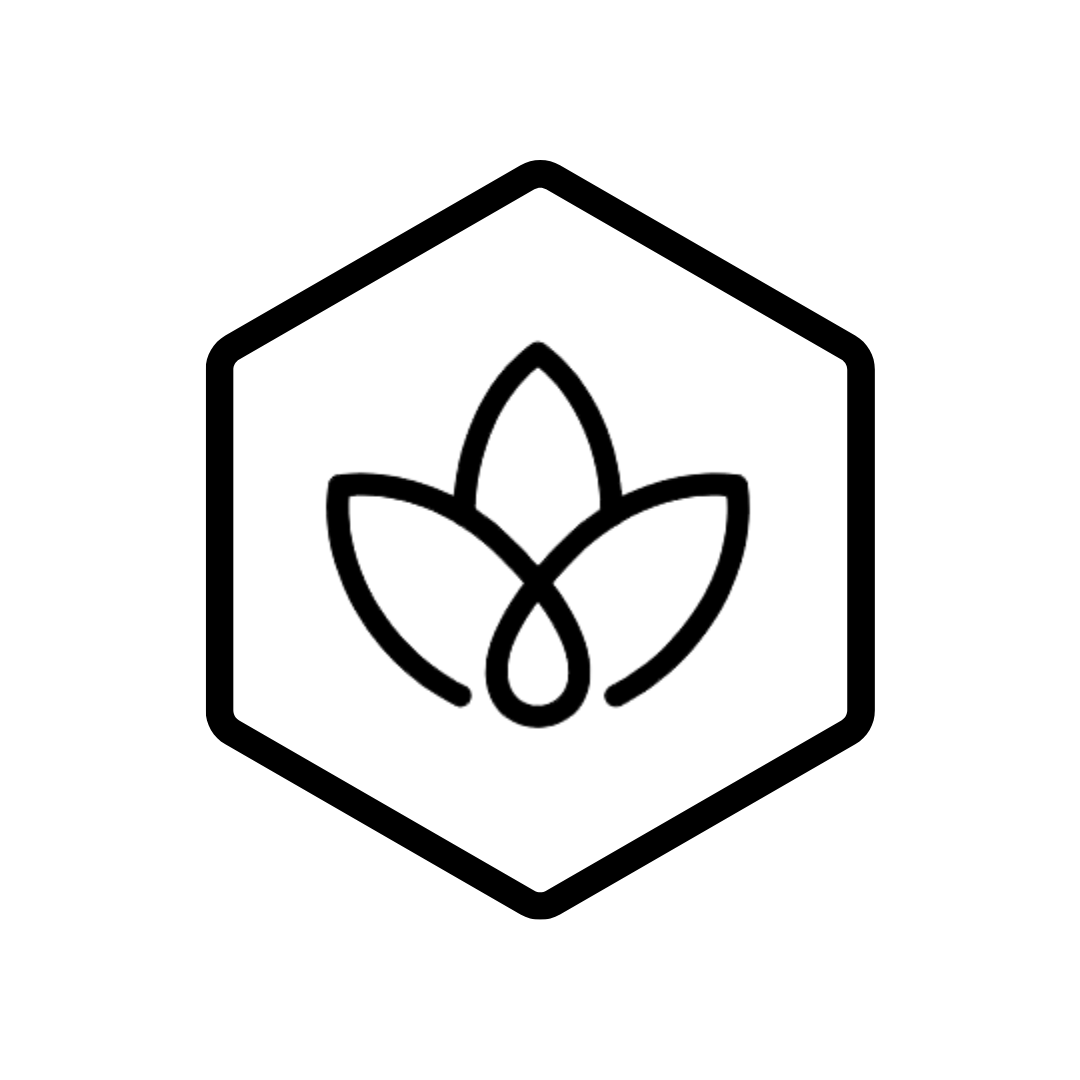This guide provides solutions to common issues you might encounter when using Carbon GPT. If you can't find a solution to your specific problem, please contact our support team.
Data Collection Issues
Missing or Incomplete Data
Issue: Data appears to be missing or incomplete in your emissions calculations.
Solutions:
- Check data request status in the Data Request dashboard
- Verify that all required fields are completed in data entry forms
- Check for validation errors in the data quality report
- Ensure all relevant data sources are connected and active
- Verify that the correct date range is selected for your analysis
Data Import Failures
Issue: Unable to import data from files or external systems.
Solutions:
- Verify that your file is in the correct format (CSV, Excel, etc.)
- Check that column headers match the expected format
- Ensure the file size is within the allowed limits
- Check for special characters or formatting issues in your data
Emission Factor Errors
Issue: Emission calculations show errors related to emission factors.
Solutions:
- Verify that appropriate emission factors are selected for your activities
- Check if emission factors are up-to-date
- Ensure activity data units match the emission factor units
- For custom emission factors, verify the values and documentation
- Check if the emission factor is applicable to your geographic region
Calculation Issues
Unexpected Calculation Results
Issue: Emissions calculations produce unexpected or seemingly incorrect results.
Solutions:
- Verify input data accuracy and units
- Check the calculation methodology selected
- Review any custom calculation parameters
- Compare with previous periods to identify anomalies
- Check for data outliers that might be skewing results
Scope Allocation Problems
Issue: Emissions are being allocated to the wrong scope.
Solutions:
- Review your organizational boundaries definition
- Check the emission source categorization
- Verify ownership and operational control settings
- Ensure correct application of market-based vs. location-based methods for Scope 2
- Review any custom scope allocation rules
Calculation Timeout Errors
Issue: Calculations time out or fail to complete for large datasets.
Solutions:
- Break down calculations into smaller batches
- Optimize data by removing unnecessary detail
- Schedule calculations during off-peak hours
- Check for circular references in custom calculations
- Contact support to increase processing capacity (Enterprise plans)
Reporting Issues
Report Generation Failures
Issue: Unable to generate or export reports.
Solutions:
- Verify that all required data is available for the reporting period
- Check for validation errors in the underlying data
- Ensure the report template is correctly configured
- Try generating the report in a different format
- Check browser compatibility if using export functions
Visualization Problems
Issue: Charts or graphs are not displaying correctly.
Solutions:
- Clear browser cache and reload the page
- Try a different browser
- Check that data ranges are appropriate for the visualization type
- Verify that all required data points are available
- Adjust time periods or aggregation settings
PDF Export Issues
Issue: PDF exports are formatted incorrectly or missing data.
Solutions:
- Check that all visualizations have fully loaded before export
- Try reducing the complexity of the report
- Ensure custom branding elements are in the correct format
- Try exporting in smaller sections
- Use the print-to-PDF function in your browser as an alternative
Account and Access Issues
Login Problems
Issue: Unable to log in to your Carbon GPT account.
Solutions:
- Reset your password using the "Forgot Password" link
- Check if your account has been deactivated by an administrator
- Verify that you're using the correct email address
- Clear browser cookies and cache
- Check if your organization uses SSO and follow appropriate login procedures
Permission Denied Errors
Issue: Receiving "Permission Denied" when accessing certain features.
Solutions:
- Check your user role and permissions
- Request additional permissions from your account administrator
- Verify team membership if permissions are team-based
- Check if the feature is included in your subscription plan
- Ensure you're accessing the correct organization if you belong to multiple
Multi-Factor Authentication Issues
Issue: Problems with MFA during login.
Solutions:
- Ensure your authentication app is synchronized with the correct time
- Use backup codes if you've lost access to your authentication device
- Contact your administrator to reset MFA if necessary
- Check if your MFA app needs updating
- Verify that you're entering the code before it expires
Integration Issues
Data Connector Problems
Issue: Data connectors fail to sync or import data.
Solutions:
- Verify connection credentials
- Check that source systems are online and accessible
- Review connector configuration and mapping
- Check for changes in source data structure
- Verify that necessary permissions are granted in source systems
SSO Configuration Issues
Issue: Single Sign-On is not working correctly.
Solutions:
- Verify IdP configuration settings
- Check SAML certificate expiration
- Ensure attribute mapping is correct
- Test connection from IdP side
- Review network and firewall settings that might block authentication
Performance Issues
Slow Loading Times
Issue: Carbon GPT interface or calculations are running slowly.
Solutions:
- Check your internet connection speed
- Clear browser cache and cookies
- Close unnecessary browser tabs and applications
- Try a different browser
- For large datasets, consider using data aggregation or sampling
Browser Compatibility Issues
Issue: Features not working correctly in your browser.
Solutions:
- Update to the latest browser version
- Try a different supported browser (Chrome, Firefox, Safari, Edge)
- Disable browser extensions that might interfere
- Enable JavaScript and cookies
- Check if your organization has any browser security policies that might affect functionality
Mobile Access Problems
Issue: Difficulty accessing or using Carbon GPT on mobile devices.
Solutions:
- Use the mobile app instead of the browser version if available
- Switch to desktop view on your mobile browser
- Rotate your device to landscape orientation for complex screens
- Ensure your mobile OS and browser are up-to-date
- Use a tablet or larger screen for complex data entry or analysis
Getting Additional Help
If you've tried the relevant troubleshooting steps and still need assistance:
- In-App Support: Use the AI Assistant by clicking the help icon
- Knowledge Base: Search our comprehensive documentation
- Email Support: Contact support@carbongpt.ai
- Support Ticket: Submit a detailed support ticket through your account
- Live Chat: Available during business hours for immediate assistance
- Phone Support: Available for Enterprise customers
When contacting support, please include:
- Detailed description of the issue
- Steps to reproduce the problem
- Screenshots or error messages
- Your browser and operating system
- Recent changes that might be related to the issue