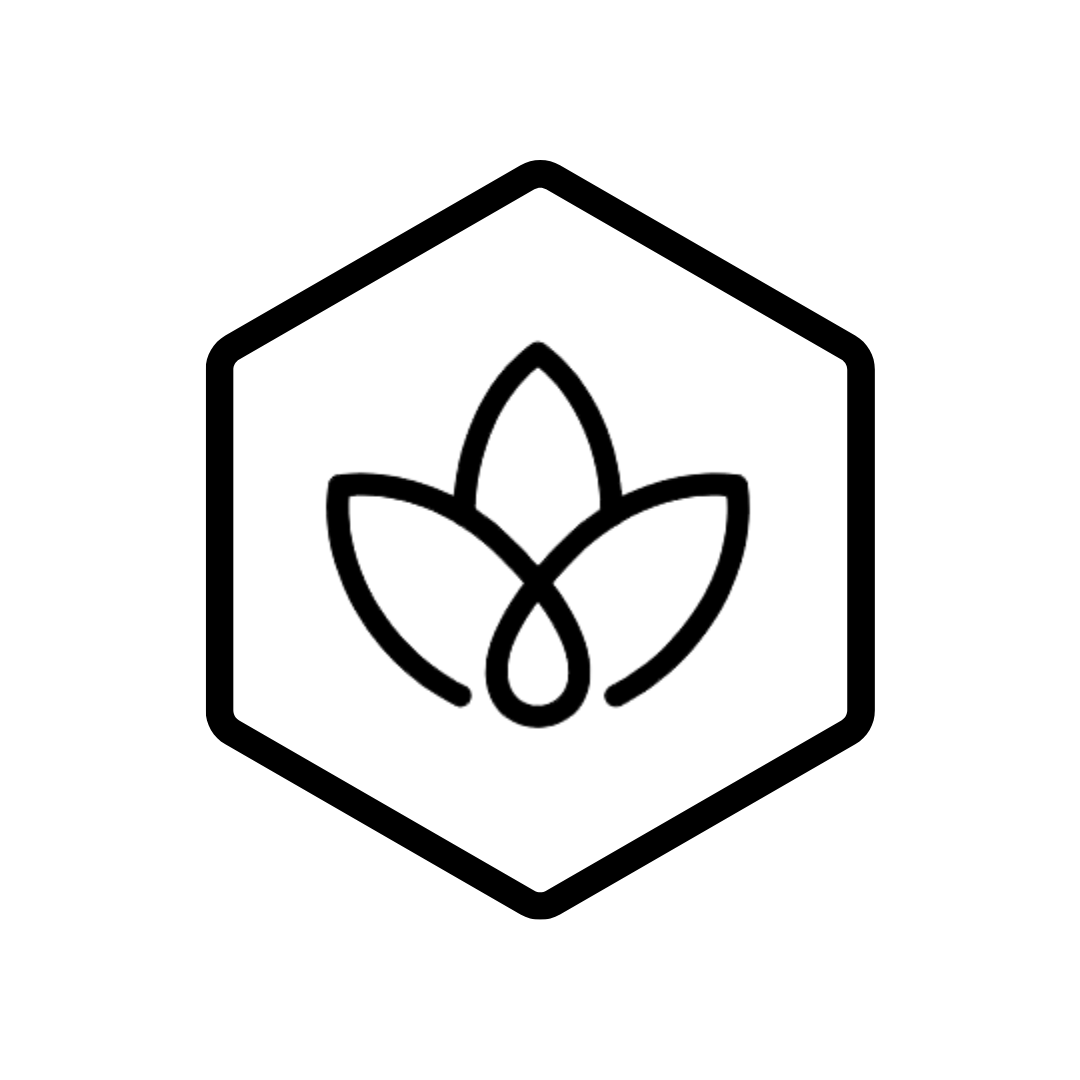Carbon GPT's Data Request feature simplifies the process of collecting emissions data from across your organization and supply chain, enabling more comprehensive and accurate carbon accounting.
Introduction
The Data Request feature provides a structured way to request, collect, and validate emissions data from internal teams and external partners. It streamlines the often complex and time-consuming process of gathering the data needed for complete carbon accounting.
Key Capabilities
Request Creation
- Create customized data requests for specific emission sources
- Define required data fields and formats
- Set submission deadlines and reminders
- Include guidance and context for respondents
Distribution Management
- Send requests to internal teams and external partners
- Track request status and response rates
- Send automated reminders for pending submissions
- Manage recipient lists and communication preferences
Data Collection
- User-friendly submission forms for respondents
- File upload capabilities for bulk data
- Mobile-friendly interface for on-the-go submissions
Validation and Processing
- Automated data validation and quality checks
- Outlier detection and flagging
- Data transformation and normalization
- Approval workflows for submitted data
Getting Started
Setting Up Data Requests
- Navigate to the Data Request section in the main navigation
- Click Create New Request to start the setup process
- Select a request template or create a custom request
- Define the data points you need to collect
- Configure validation rules and quality thresholds
Managing Recipients
- Create recipient groups based on organizational structure
- Import contacts from your address book or CSV file
- Set up recipient permissions and access levels
- Configure notification preferences for each recipient
Customizing Request Forms
- Select from pre-built form templates for common data types
- Add custom fields and instructions
- Configure field validation rules
- Add supporting documentation and guidance
- Preview the form from the recipient's perspective
Using Data Requests
Creating a New Request
- From the Data Request dashboard, click Create New Request
- Select the request type (internal, supplier, one-time, recurring)
- Define the data collection period
- Select or create the recipient list
- Configure deadline and reminder settings
- Review and launch the request
Monitoring Progress
The Data Request dashboard provides real-time visibility into:
- Overall completion rate
- Individual response status
- Data quality metrics
- Submission timeline
- Reminder history
Processing Responses
Once data is submitted:
- Review submissions in the Responses tab
- Address any validation flags or quality issues
- Approve or request revisions for each submission
- Export collected data or process it directly in Carbon GPT
Integrating with Emissions Calculations
Collected data can be seamlessly integrated with Carbon GPT's emissions calculations:
- Map collected data to emission factors
- Assign data to appropriate organizational units
- Include data in relevant reporting periods
- Track data provenance and quality metrics
Best Practices
Request Design
- Keep requests focused and concise
- Clearly explain why the data is needed
- Provide examples of correctly formatted responses
- Include contact information for support
- Allow sufficient time for data collection
Recipient Management
- Build and maintain accurate contact lists
- Identify the right data owners in advance
- Establish clear responsibilities and expectations
- Provide training and support for first-time respondents
- Recognize and reward timely, high-quality submissions
Data Quality
- Define clear data quality criteria
- Implement appropriate validation rules
- Provide feedback on submission quality
- Document data sources and collection methods
- Establish a process for handling incomplete or questionable data
Process Optimization
- Learn from each data collection cycle
- Refine requests based on feedback and response rates
- Automate recurring requests where possible
- Develop a calendar for regular data collection
- Align request timing with internal reporting cycles