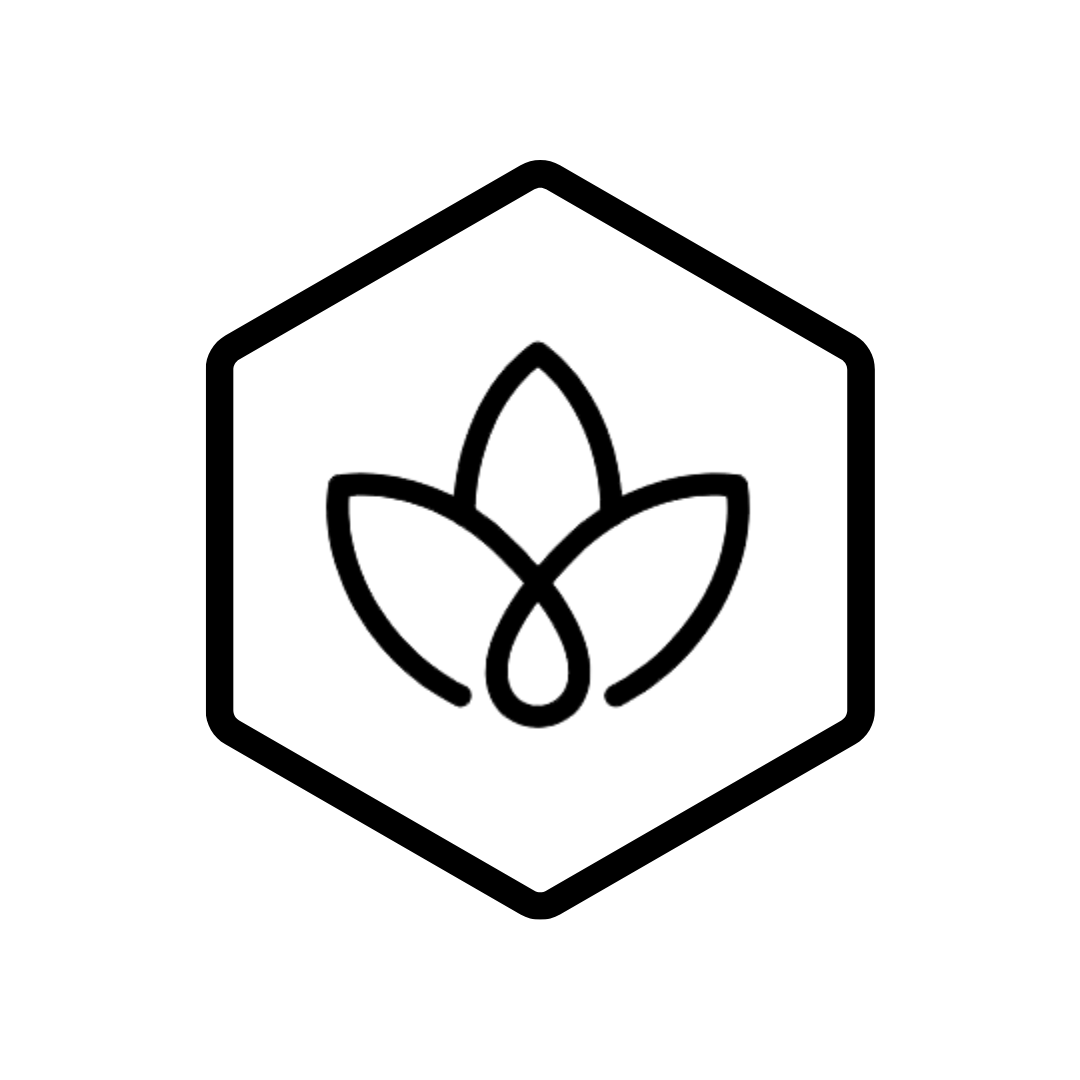Adding Facilities
- Click on the 'Settings' tab.
- Go to 'Organization.'
- Navigate to the 'Facilities' tab.
- Click on 'New Facility' to add a facility.
- Enter the details of the new facility.
- Once done, click on 'Create Facility.'
Removing/Disabling Facilities
- Click on the 'Settings' tab.
- Go to 'Organization.'
- Head to the 'Facilities' tab.
- Find the facility you want to remove and click on the three dots (aka 'Kebab').
- Select 'Disable this Facility' to temporarily disable the facility (can be re-enabled later) OR select 'Delete Facility' to permanently remove the facility from the website.
Adding Departments
- Click on the 'Settings' tab.
- Go to 'Organization.'
- Navigate to the 'Departments' tab.
- Click on 'New Department' to add a department.
- Enter the details of the new department.
- Once done, click on 'Create Department.'
Removing/Disabling Departments
- Click on the 'Settings' tab.
- Go to 'Organization.'
- Head to the 'Departments' tab.
- Find the department you want to remove and click on the three dots (aka 'Kebab').
- Select 'Disable this Department' to temporarily disable the department (can be re-enabled later) OR select 'Delete Department' to permanently remove the department from the website.